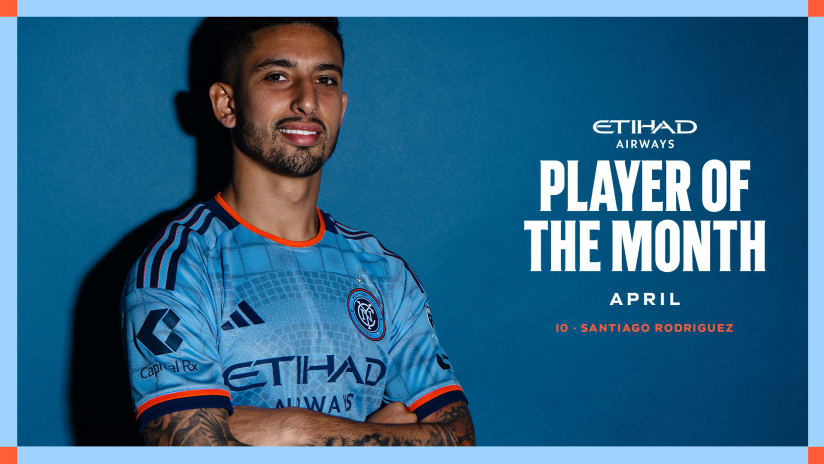If you are looking to add on additional seats to your Membership, please reach out to your Ticket Representative, or call 855-77-NYCFC.
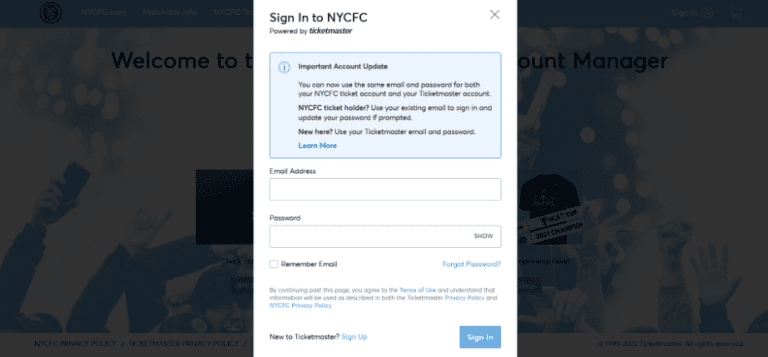
Step 1: Log in to your Account Manager
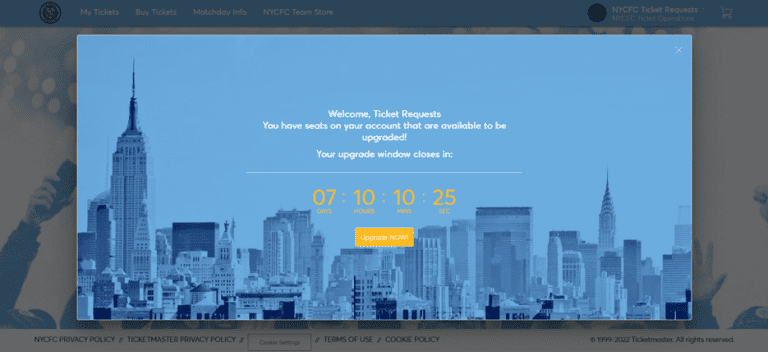
Step 2: Select "Upgrade NOW"
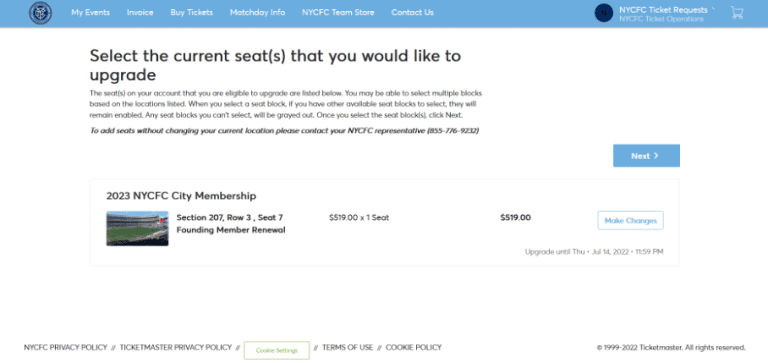
Step 3: Select the seats that you would like to relocate or upgrade, and click “Next”. Reminder – To add-on seats, please call your ticket representative.
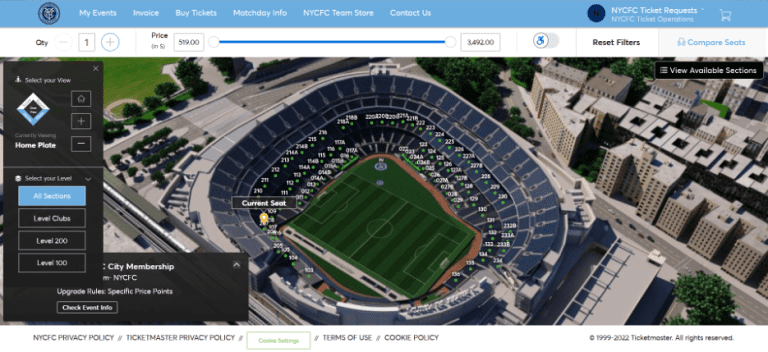
Step 4: View the section(s) you may desire to relocate or upgrade to

Step 5: Once you have found the seat(s) you would like to relocate to, click “Select”
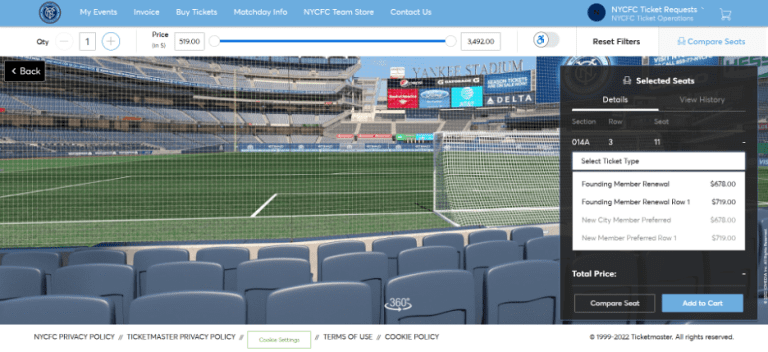
Step 6: After selecting your seat(s) you will need to select the correct pricing. Use the drop-down menu to select the pricing that is reflective of the relocated seats. Any incorrect pricing selection will be correct by NYCFC.
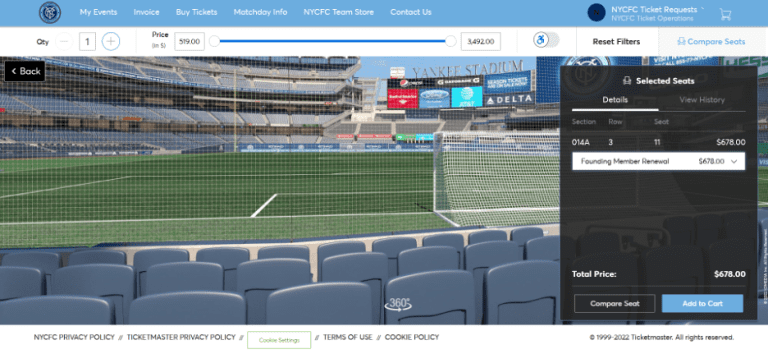
Step 7: Click “Add to Cart”

Step 8: If you are satisfied with your new seat selection, click on the shopping cart in the top right corner and press "Continue"
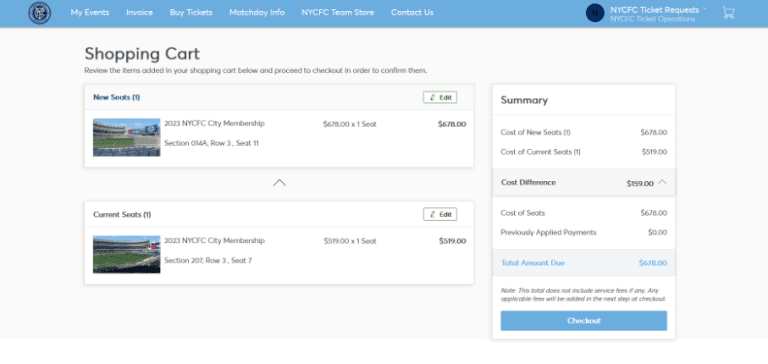
Step 9: You will be redirected to the checkout page to view your changes, click “Checkout” to continue. If you are upgrading sections or adding seats, you will see the price difference under “Total Amount Due.”
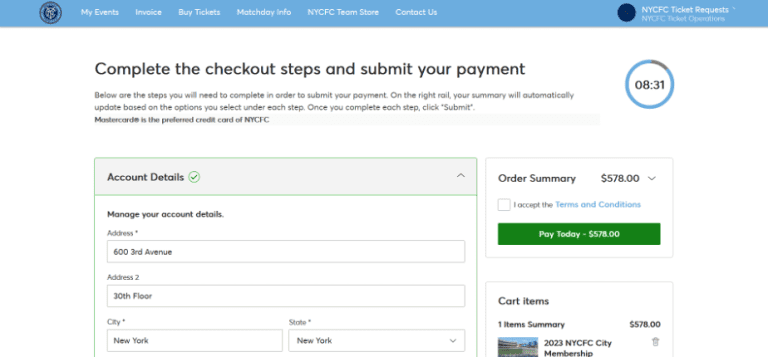
Step 10: On the final page, you will be prompted to confirm your payment plan and payment method and to accept the terms to finalize your relocation. If your relocation results in a balance due, you will be charged the amount listed on the “Pay Today” button